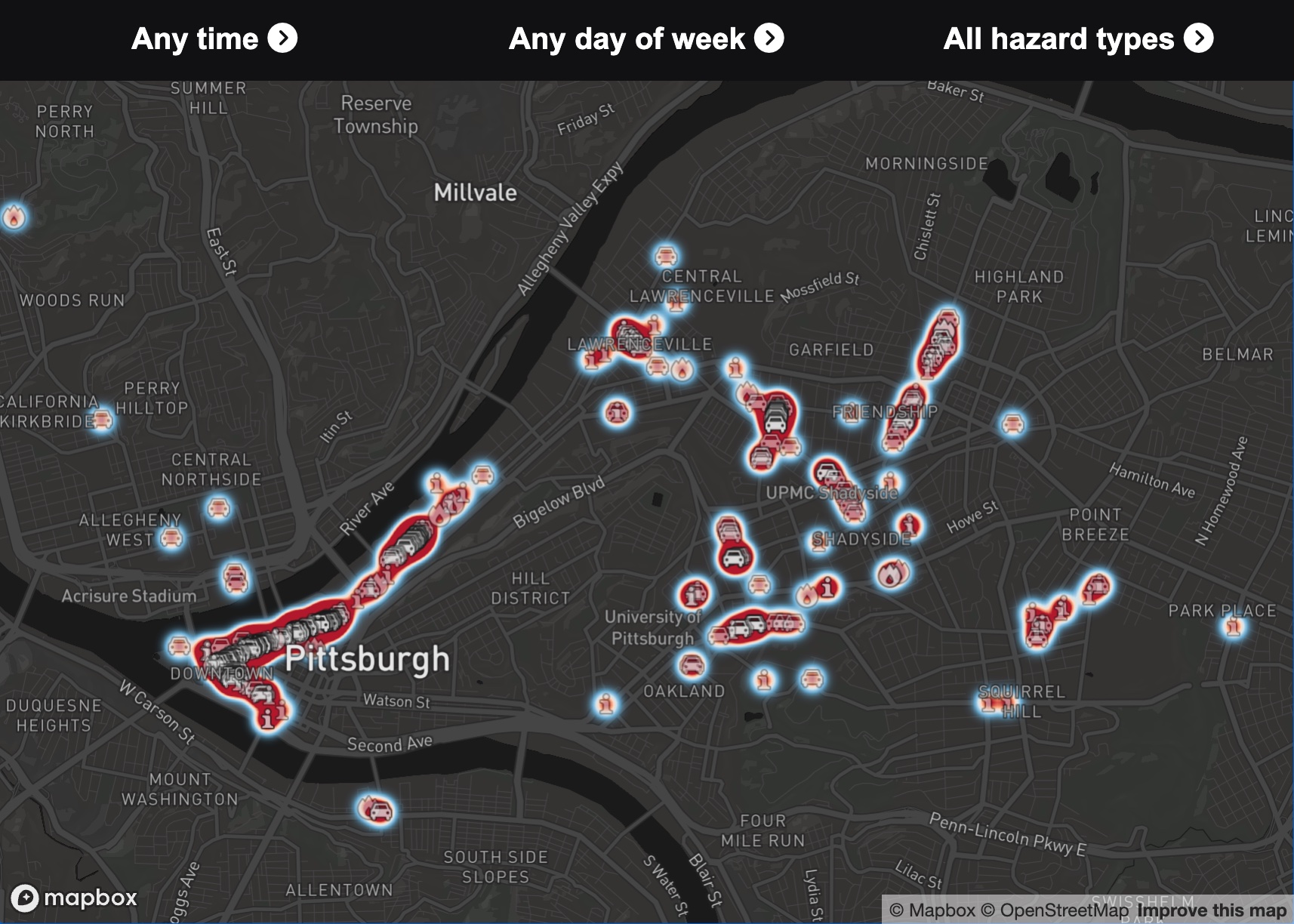dashcam.bike
Our mount and app work together to create a high-quality bike camera.
The best bike camera is the one you actually use. Record your rides with your smartphone.
Drag the video to compare our mount with our in-app cinematic stabilization with other mounts and the standard camera app. Both videos taken on an iPhone 12 Pro on the same bicycle.
Video evidence, just in case
We hear too many stories of injured bicyclists being blamed for crashes. Have video evidence, in case you ever need it.
(We hope you won't.)

Hassle-free recording
No extra device to charge. No waiting for huge files to transfer.
Our loop buffer overwrites the oldest footage as you record so you don't fill up your phone storage. You control how much data is stored.
Report everyday hazards
No more pulling over to make 311 reports. Record everything, and when you reach your destination, select photos or videos to send your city.
In Pittsburgh, Washington DC, and Boston, you can use our One-Tap 311 Reporting. Your 311 reports are sent to the city, and you can also view them on our Hazard Maps.
In-App Video Editor
Stop sharing boring videos.
Trim, speed up, and combine video clips all with our in-app video editor. Transition between clips with our 3D flyover view.
Frequently Asked Questions:
The average 20-minute recording uses around 8% of your battery. Your mileage may vary: newer phones use less, and older phones use more.
We’ve worked hard to make sure the app doesn’t drain your battery. Some features, such as cinematic stabilization (available on iPhones), use a little bit more.
Note that streaming music will use a lot of battery, regardless of whether you are using Dashcam or not. We recommend you avoid streaming music while riding. Spotify, Youtube Music, and other apps all allow you to download music offline. Playing already-downloaded music will be more efficient.
Your videos and GPS data are always private.
They are never uploaded to our servers unless you expressly choose to share them. We only collect basic, non-identifiable metadata for analytics and crash reporting to improve our app. Read our privacy policy.
Secure, Lock, and Verify.
When using our recommended mount, make sure you secure the corners in place by pulling in, locking using the button on the back, and verifying it's secure by giving it a twist.
Regularly check all connections on your mount, making sure it remains secure.
Only use your phone in the rain if you have a waterproof device.
Record every commute!
We recommend opening the app on every ride around town. You can leave it on standby to save battery power.
While we take extensive steps to prevent damage to your phone's camera by locking moving parts in place, we still don't recommend using our app while mountain biking or any other riding that could cause severe impacts or drastic vibrations.
Yes!
When you first launch the app, your music may pause. When this happens, just return to your music player and hit play again. Then go back to the app and tap the record button. You’ll be able to record while your music plays.
The app is compatible with both music and podcasts, and with both headphones and speakers.
Yes!
The phone mounts we recommend are designed to tilt upward so you can switch apps, check maps, then switch back to the Dashcam. Note that we will not be recording when you are switched to another app.
Tap to place a Marker while riding. You can easily find that marker later.
When you’re out riding and something happens that you want to share, place a marker. All you have to do is tap the screen while it’s recording. When you reach your destination, every tap will be visible as a purple marker in the timeline.
You don't need to see the screen to use the app.
Everything is controllable via gestures so you can start and stop recording without looking at your phone.
The app automatically enters Low Power Mode when you begin recording, or after 10 seconds of inactivity.
Nope!
The app will automatically delete old videos for you. Go into your settings to customize how much video is stored. Once you reach this threshold, new footage will automatically overwrite the oldest footage.
Our app does it for you.
Just hit Share > Select Clips and select multiple clips. The app will create a flyover video between each of the clips you selected. If you share it on social media, tag @dashcambike.
Use your city's 311 system.
Scrub to the moment you want to share and tap the Share button. In cities with in-app 311 reporting, a button will appear to report directly to 311. You can find detailed 311 instructions here.
If your city does not have a Report to 311 button, just hit “Screenshot & GPS Coordinates”. Use your city’s 311 reporting mechanism (it may be an app, a website, or actually calling 311) and provide them the screenshot and GPS coordinates.
Ask your local bike/ped org to get in touch!
You can also fill out our form.