Crowdsourced Data Platform for Bike Safety Insights
Video data from real rides. Actionable insights for cities and bike advocacy orgs.
Hazard Reporting

Seamless 311 Integration - Reports can go directly into the city’s 311 system.
No-Stop Reporting - Riders record their full ride with our dashcam.bike app and submit reports post-ride, when it's safe to do so.
Identify Patterns in Close Calls - Close Call data is denser than crash data, and comes with video insights.
Automated Insights
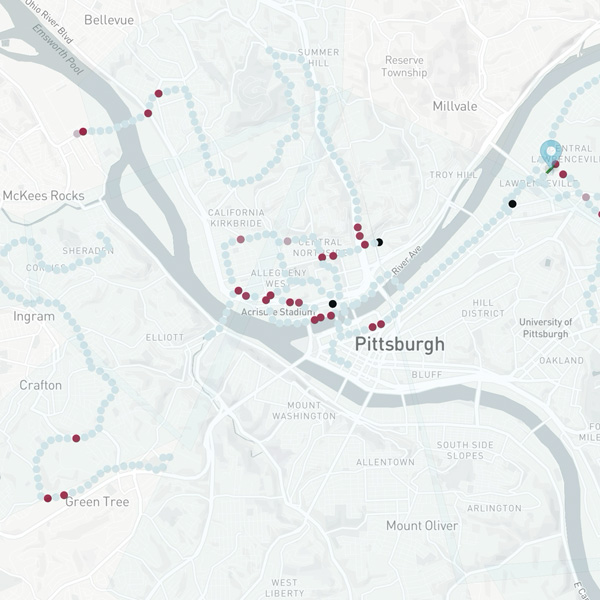
AI-Powered Ride Analysis - Smartphone sensor data is analyzed for swerves and hard braking.
Citywide Rough Surface Detection - Find potholes and rough patches that actually affected cyclists.
Data Visualization - Heatmaps that show where the problem areas are, along with photo and video evidence.
Bike Lane Closure Inspection

Video Audits for Bike Lane Detours - Riders can share footage of construction zones impacting the bike network.
Find & Fine Unpermitted Closures - Inspectors can remotely check for permit compliance, including missing bike detours or flaggers.
Ensure Compliance - Issue fines or schedule inspections based on video evidence.
Benefits
Privacy First
Data is securely stored on the rider's device, not on the cloud, unless they expressly choose to share it.
No Expensive Hardware Installations
Our solution uses smartphones, not expensive pole-mounted cameras, avoiding camera installation and maintenance costs.
Predict & Prevent Crashes
Help municipal traffic engineers make data-driven decisions by combining our near-miss data with your existing crash data.
Bike Lane Bounty
Enable ticket-by-mail enforcement without police or parking authority involvement. Optionally reward residents for their reports.
Fund Bike Network Improvements
Use parking violation fines to fund the construction of protected bike lanes.
Citywide Insights
Our insights go beyond fixed routes and static cameras. Gather insights anywhere people ride.
Data You Can See
The data we provide isn't just points on a map. With photos or videos alongside each data point, you can understand what's happening without field visits.
Zero-Overhead Integration
Our data can flow directly into your city's existing 311 infrastructure, so you don't need to change any workflows to begin using our data.
Available to Cities or Bike Safety Nonprofits
Our solution can be tailored for both municipal use and data collection efforts by bicycling advocacy organizations.
Make Your City Safer for Bicyclists
Let’s talk about how our crowdsourced data platform can improve your city.
Bike advocates: want us to reach out to your city? Join the waitlist here.